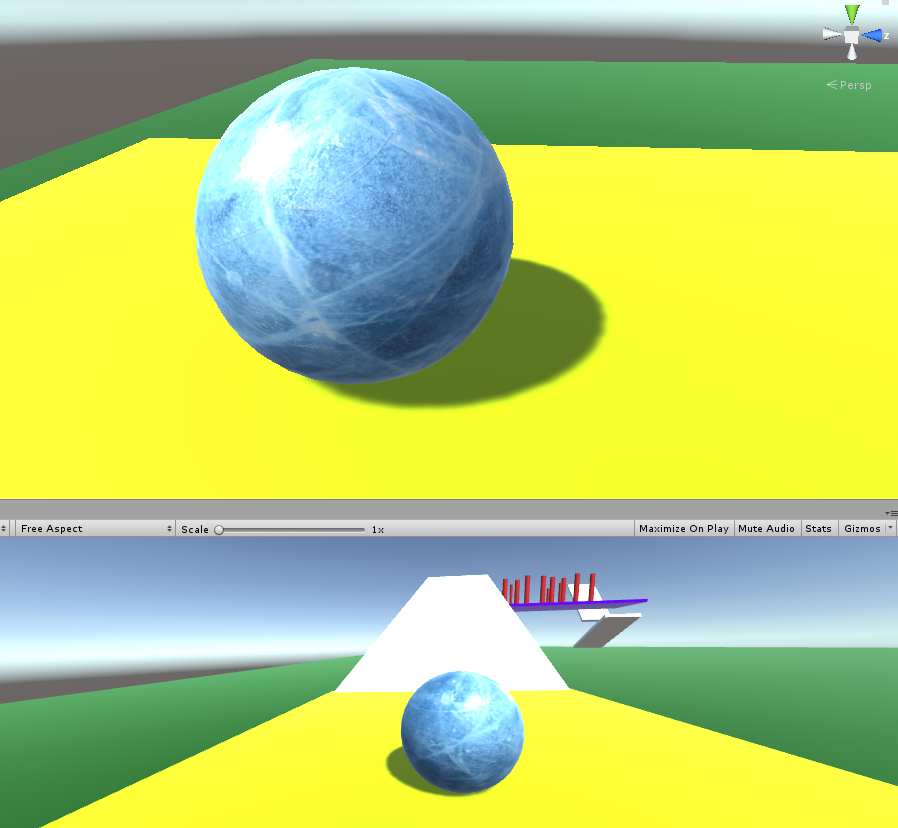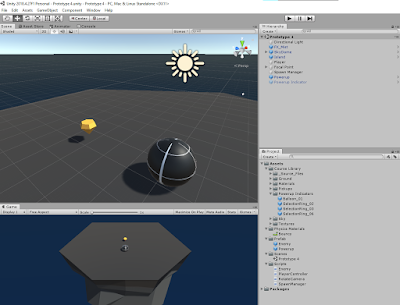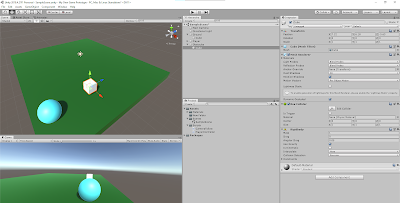Game Stories

Stories in Games Controler photography Image source Reading 1 by John Sutherland Reading 2 Case Study Video about storytelling A good story in-game is a key factor to raise the quality of your game. Looking back what story has turned out to be successful in former story games is a good starting point for your story in the game. It is important for the developer to know the basics of storytelling when approaching this topic. Over the years the digital games have matured massively and raised the level of potential high. There are many important features that the developer of the game must consider and focus on in their story. There must be a protagonist which is often the main character that the players engage with the most and love. To give a reason for the story an element of an inciting incident must be added which will apply the main character to have a function or a role that must be completed towards the end of the story game. This can also be the object of desire that the protag