Analysis Reading 04
Screenshot of working on the reading using Adobe Acrobat Pro Resource 5 PAMELA LIVINGSTONE (2015). WHY MY AVATAR LOOKS LIKE ME: A STUDY ON IDENTITY IN DUNGEONS & DRAGONS. B.Comm, Ryerson University, 2014 This paper focuses on the player's and avatar's identity in the game "Dungeons & Dragons" and includes a study that was carried out on four players that gamed with each other once every week for a full month. The study looks at the impact of the avatar's character and its visual design on the player's and what consequence it has on the player-avatar connection throughout the gameplay. The author's study is on how the avatar design acts on how the player and the avatar link together and affect one another. The paper goes deeply into discussing areas like the importance of identity in games, the link between identity and the avatar, how the visuals play an important role along with narration. All of the above are examined in the relation to the pla...
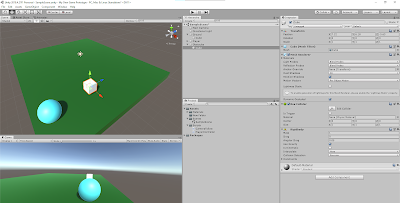
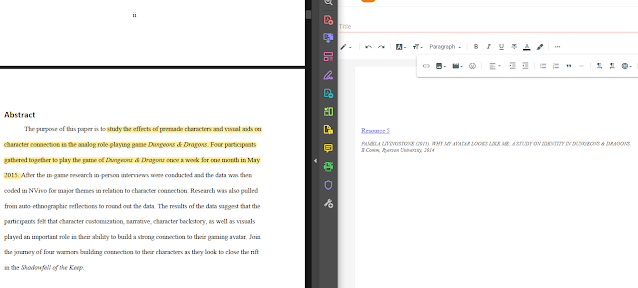


Comments
Post a Comment