First Gameplay
 |
| Screenshot of my Unity |
This is getting better and better with every element added. I feel like this week I really progress with the work on my game and I'm moving forward. I really like how it is coming along and enjoy the little gameplay I can already get. I like how I can control what and how I want to make and create this project not having to follow a tutorial from step 1. It gives me a lot of freedom and allows me to be more creative.
This week I have managed to fix the controls that I had a problem with last week. The ball was bouncing around and only the forward and backward movement worked. I am happy that I managed to fix those controls and make a proper, fully working script for the ball that now can move 360 degrees using the keyboard keys.
 |
Screenshot of my Unity
As seen above I have done some experimenting to see what works and what I could add to my game to make it more fun, so far everything is working for me greatly and I am getting more excited about my game. There is plenty of awesome traps and obstacles I can easily create on the path for the players to enjoy. I think that I have no limit on this project as it is very broad.
I will have to change up my document because as I started to get my hands on the game and began to create it I think I can add in some extra bits or change it around to improve the gameplay. As I'm putting the game together I get new ideas and some experiments work while others done so I need to change bits. I am also planning to improve the camera script so that it follows the player from behind always even if the player turns. |


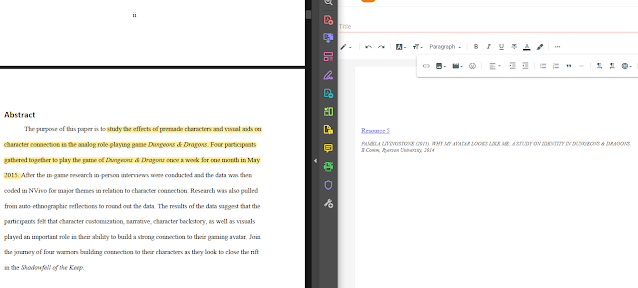

Hi Wiktoria, good to see your game is going to plan for you and it looks really good so far. I can see there are some obstacles, and I was wondering when the player falls do they go back to the start or is there checkpoints? If you could I think it would be really cool to add some moving obstacles but of course that takes more time, and it makes it more difficult. I think your game looks really well so far and I would like to see the complete project. All the best with completing this game. -Nathan
ReplyDeleteI'm glad to see that things seem to be working out well for you and that your are enjoying the process of creating a game.
ReplyDeletei'm completely with you on this project being much more enjoyable than the tutorials as now we have creative freedom.
it's great that you've gotten your movement working properly, im sure it will help everything fall into place.
Hi Wiktoria, your game looks great so far!. Glad that it is working out for you so far I wish that mine would work out for me this smoothly. It looks really good so far , I was just wondering are you going to add some trees or plants to the environment to make it more life like? the player could also try to avoid the tress falling to make it more difficult to play? I also need to try and fix the camera script on my game. I like the different heights of the obstacle
ReplyDeleteHope your game works out for you -Niamh
Hi Wiktoria, your game is looking really cool so far, well done! I am happy that everything is going well for you, as it makes it so much easier in the long run to get stuff done. Its also great that you are enjoying what you are doing because obviously that's the most important part. I would completely agree with you that this is way more enjoyable than the tutorials, as we can just be creative doing this, rather then just following along. Anyways, best of luck finishing your game, it looks great so far!
ReplyDelete