Alpha
It's Fun
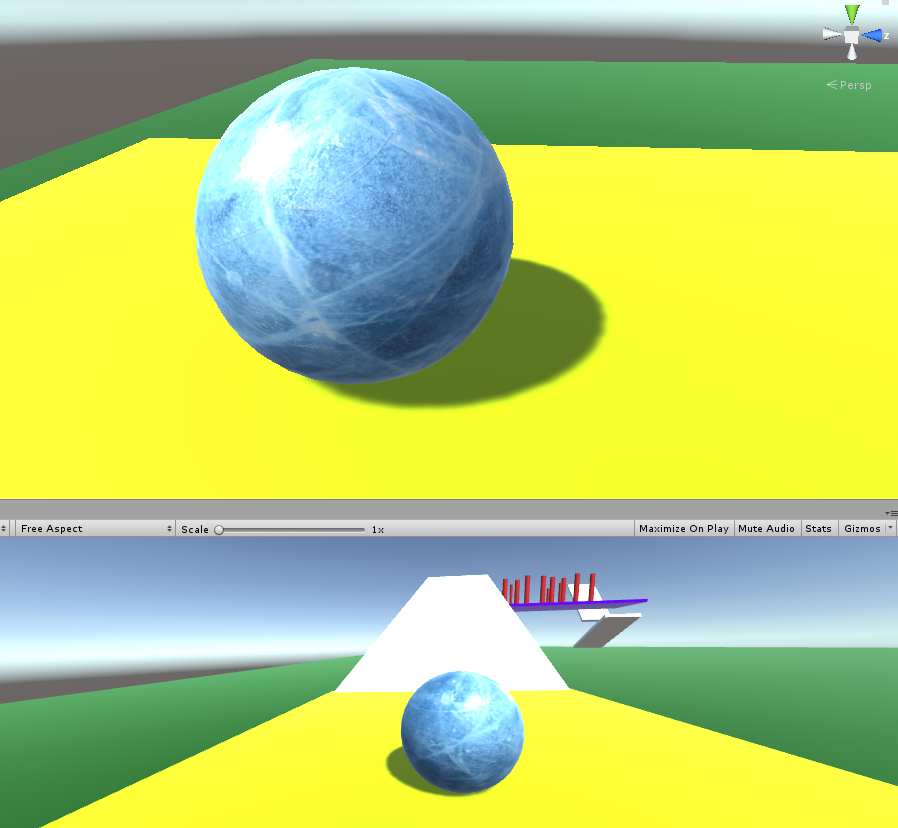 |
| Screenshot of my Unity Project |
I have done a lot this week getting closer and closer to achieve my first game. I didn't think I will enjoy this so much, I don't know is it the fact that I can create and then interact with the objects, or is it the fact that it is my first time making a game and I'm just finding it interesting at the moment but I'm having lot's of fun making the whole course.
To make it better for myself I have focussed a lot on coding for the first few weeks to get everything working first before I move on to the exciting things like making the obstacles. I am very pleased with how much of the code I have already done and it all seems to be working well. I have added in a restart button for the player to start the game over when he or she wishes to however, I have also added some coding for the ground that if the player falls and lands on the green flat area the game is automatically restarted. Therefore I think I might remove the self restart button as it is not really needed.
A big achievement that I had this week was that I have given the blue sphere an ice appearance and have created my own materials in illustrator to then apply to some objects in Unity. I have made a start line and some arrows to give directions. I think they have turned out successful and improved the aspect of the game. They didn't take me too long to make and it meant I have discovered and learned new features in Unity.
 |
| Screenshot of creating a start line in illustrator |
 |
| Screenshot of my game (added start line) |

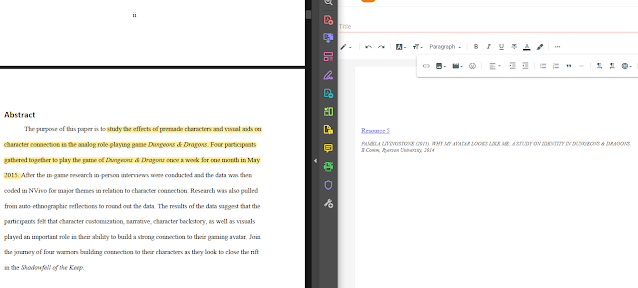


Hey Wiktoria! I'm so impressed with how your game is looking at the moment! I love the idea and think it will be a really fun game to play once its finished. It's great to see that you're actually enjoying it too, it makes the process so much easier. I love how you went to illustrator to make the start line and the arrows that the player will see, really nice touch. Good luck with the rest but with what you have achieved so far it doesn't look like you even need it!
ReplyDeleteHey Wiktoria, good work so far I'm really impressed! Your game seems to have an interesting premise and I can tell you put a lot of work into it, I've never thought about using illustrator to add things into my game so good on you for that. You also ended up incorporating a lot into which applications you use which is also very different. I think what you have so far is very interesting so keep up the good work and don't forget to stick to your documents. All in all it seems to be a fun game where you have to figure out how to navigate your way up with your ball. Pretty cool.
ReplyDelete