Unity Tutorial 04
This week I have managed to make the robot move and added some more coding to make more abilities for the player in the game. I have come across some errors and issues but towards the end, they seemed to be working alright. In this tutorial, we have made some sprite animation which was interesting to learn and find out how Unity works on the commands that are given by us the creators. It allowed you to have a better insight into how the scripts and Unity connect off one another to perform a certain action. In the second part we have done some world interactions where we made our first projectile so that the avatar Ruby can collect it and then throw it, there was an optional task to complete to make your game look "prettier" as mentioned which made your robot dance, however, due to being short on time I skipped that task after having a quick read over it. The game overall is starting to look more professional but at the same time more demanding with the coding and lots of different settings. I really like that towards the end of every section that we complete there is an ability to check your script which allows you to be extra sure that you have the coding scripts all correct for the next section of tutorials.
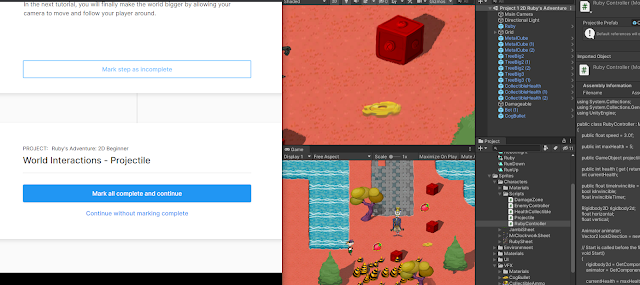
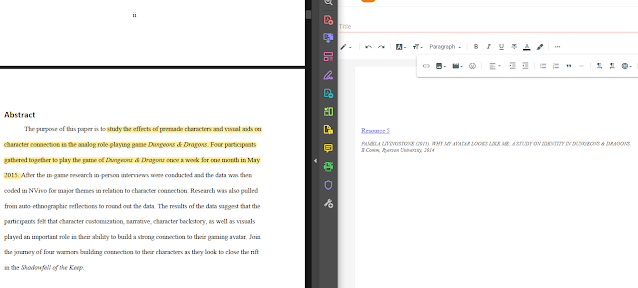


Comments
Post a Comment