My first Unity Tutorial 01
Learning how to use Unity
 |
| Unity Logo Image Source I have completed my first Unity tutorials and I must admit it was a fun and very educational experience. The videos are great help and easy to follow. I like how they are straight to the point and everything is explained. I found the recap at the end of each videos very useful as it went over quickly of what we just did and have learned. The steps at the bottom helped me out if I wasn't sure of something or got stuck on a certain part. In my opinion it's the best online video tutorial that I have ever came across. It made it all a lot more do-able and I learned many features. I have done so much in just a few little videos that it is shocking. I really enjoyed using Unity, think it is very handy and easy to follow. It allows you to edit the whole layout to your own preference and to give you better experience. The first few lessons were very basic steps which really helped me to get comfortable with the Unity functions and operations. I had no big problems with following the tutorials and using the Unity. Any little bits that left me unsure or if I missed a step, I simply went back a step or two and then was back on track. The short videos made it easier to follow and move on to the next step. It also gave me extra motivation to continue on. In just a few short videos, I have learned how to move objects, change scale, make an object move, add code and many more. All of the above were very interesting to learned and doesn't look too difficult to do it yourself. I think the code is the biggest challenge here that we will have to do. It wasn't my favourite part of the tutorials and it will take some practice to get comfortable with it. Despite that I am looking forward to learning more about Unity and soon be able to create a game myself. |
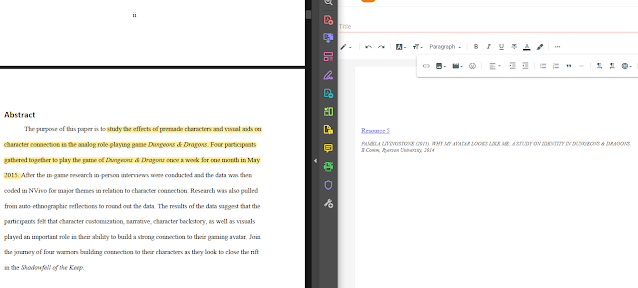


Comments
Post a Comment